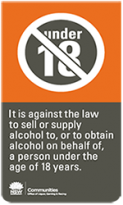How to order online at Wine Haven .
To place an order on the WineHaven's website, firstly browse the site for the products you are looking for and add the products to your shopping cart by using the red ‘Add to Cart’ button. (By default, when you add a product to your cart using this method, only one (1) unit is added to your cart but you can then adjust the quantity required at check out), an option will then be displayed for you to 'Go to Cart' or 'Continue Shopping'.
When you have finished shopping, select the 'Shopping Cart' link at the top right hand corner of the page and once at the check out you can now review your order, adjust quantites if required and when ready, select the 'Checkout' button and follow the instructions to complete your order.
If you have not previously registered you details, you will be now be shown the 'New Customer Registration' page where you can now enter your details into the relevant fields. There are four stages at the checkout process.
- Billing Address - Your registered address will automatically be displayed here or you may enter a new address by clicking the drop down list and selecting 'new address'
- Shipping Address - Select 'continue' if your shipping address is the same as your billing address.
- Shipping Method - Here you need to select your preferred delivery .
- Payment Method - Select your preference; either 'Visa, Mastercard or American Express' (all of our credit card transcations are handled by the St. George Bank Secure Gateway) or 'Paypal'. If choosing the 'Credit Card' payment option, enter your card details (Visa or Mastercard), select 'continue', review your order and then select the red 'confirm order' button. You have completed your order successfully when you see the 'order complete' page.
You may also review your order details now by clicking on the red 'click here for order details' link, where you can view your order number, invoice & order summary. A confirmation email containing a link to your order details will also be sent to the email address you supplied during your registration/checkout process.
Thank you for choosing Wine Haven!!